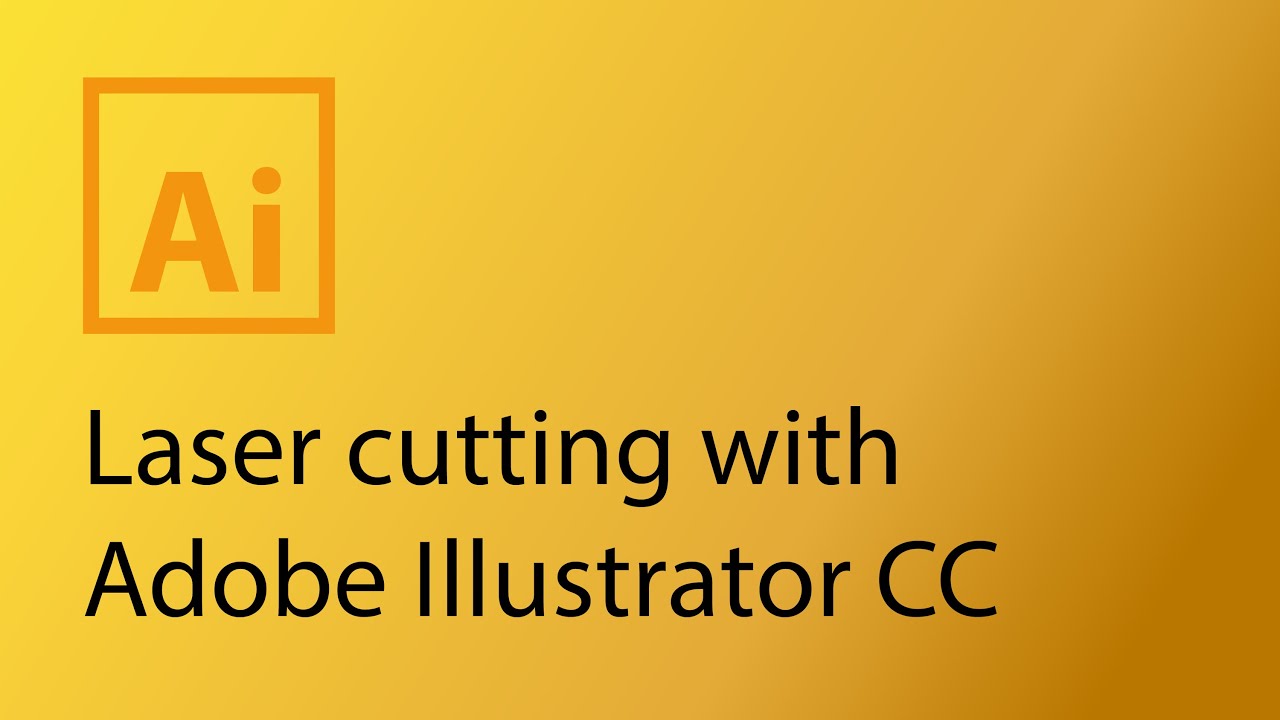In this video I show you that you don’t need a camera when it comes to graphic placement a customer supplied project that requires critical placement. I show how easy it can be by using some shapes to lay out your template to ensure accurate placement of your graphic. It’s easier than you think. Check […]